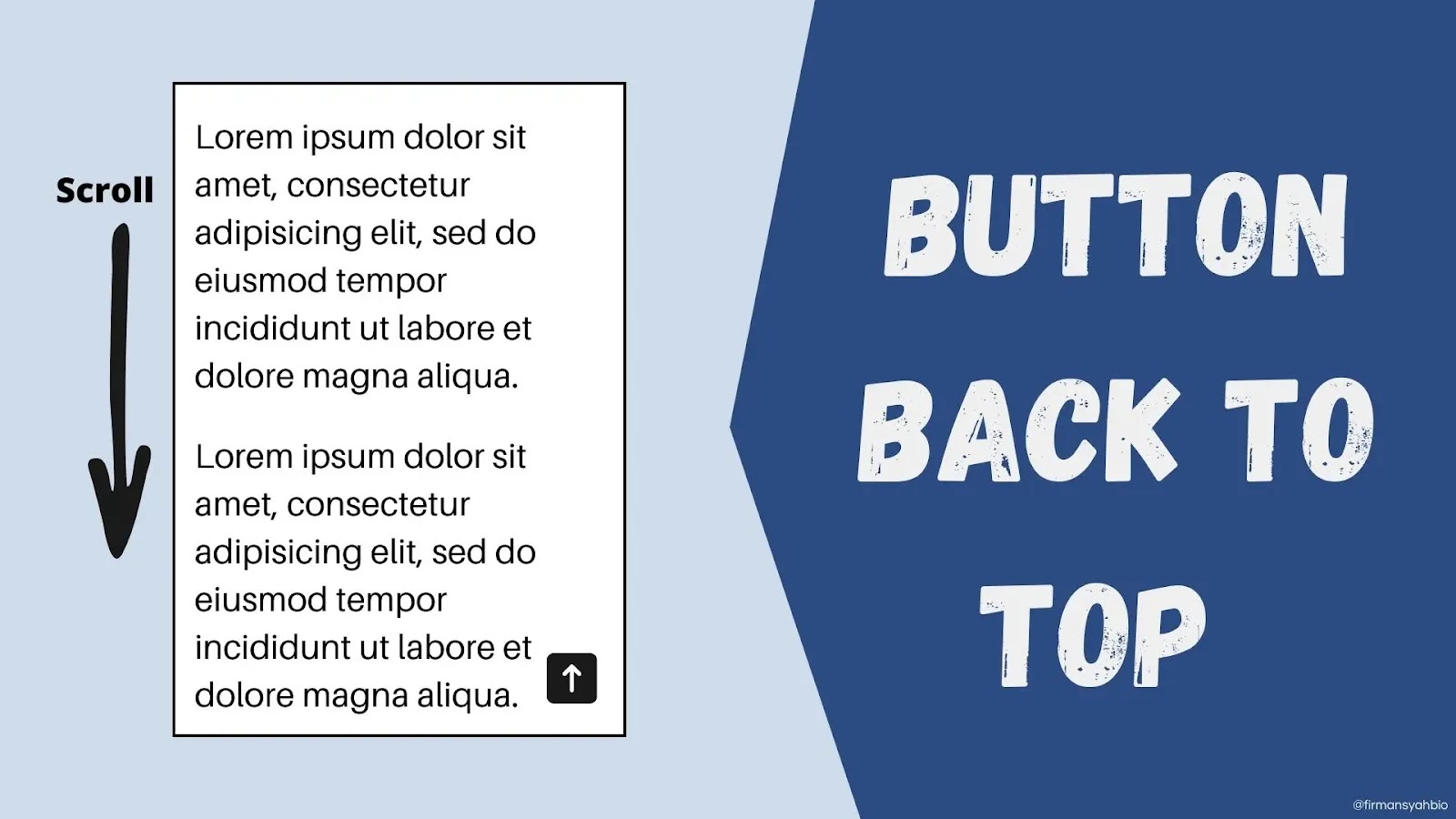Docs Input checkbox
input[role=switch]:checked {
background-color: var(--bg-checked, var(--bg, rgb(60,130,250)));
}<label>
<input type="checkbox">Bow
</label>
label input[role=switch]{
-webkit-appearance: none;
appearance: none;
width: 35px;
height: 20px;
background-color: #ddd;
border-radius: 25px;
transition: background .6s;
cursor: pointer;
box-sizing: content-box;
position: relative;
user-select: none;
outline: none;
}
label input[role=switch]::after{
content: '';
width: 15px;
height: 15px;
border-radius: 50%;
display: block;
position: absolute;
top: 50%;
left: 30%;
transform: translate(-50%, -50%);
transition: left .3s;
}
label input[role=switch]{
background-color: var(--bg-after, var(--bg, rgb(60,130,250)));
}
label input[role=switch]::after{
background-color: var(--bg-after, var(--bg, rgb(60,130,250)));
}
/* Warna latar belakang checked */
lebel input[role=switch]:checked {
background-color: var(--bg-checked, var(--bg, rgb(60,130,250)));
}
/* Change position on checked */
label input[role=switch]:checked::after{
left: 70%;
background: #ddd;
}
label input[role=switch]:checked::before {
transform: translate(120%, 20%);
}
label input[role=switch]:indeterminate::before {
transform: translate(70%, 20%);
content: '-';
}
label input[role=switch]:disabled:before {
opacity: 0.4;
}Buat atau tambahkan atribut role="switch" di dalam tag <input> untuk melihat hasil dari kode Css di atas.
<label>
<input type="checkbox" role="switch">Bow
</label>Mengatur Warna
style="--bg-checked: color;" gunakan ini untuk membuat warna pilihan
Uji link
<label>
<input type="checkbox" role="switch" style="--bg-checked: violet;">Bow
</label>
<label>
<input type="checkbox" role="switch" style="--bg-checked: violet;" checked>Bow
</label><label>
<input type="checkbox">Bow
</label><label>
<input type="checkbox" role="switch" disabled>
Disabled</label>
<label>
<input type="checkbox" role="switch" disabled checked>
Disabled + Checked
</label><label>
<input type="checkbox" role="switch" indeterminate>Indeterminate
<script>document.currentScript.previousElementSibling.indeterminate=true</script>
</label>disabledadalah menguncicheckedberarti menjadi aktifindeterminateYang artinya tidak pasti atau belum jelas