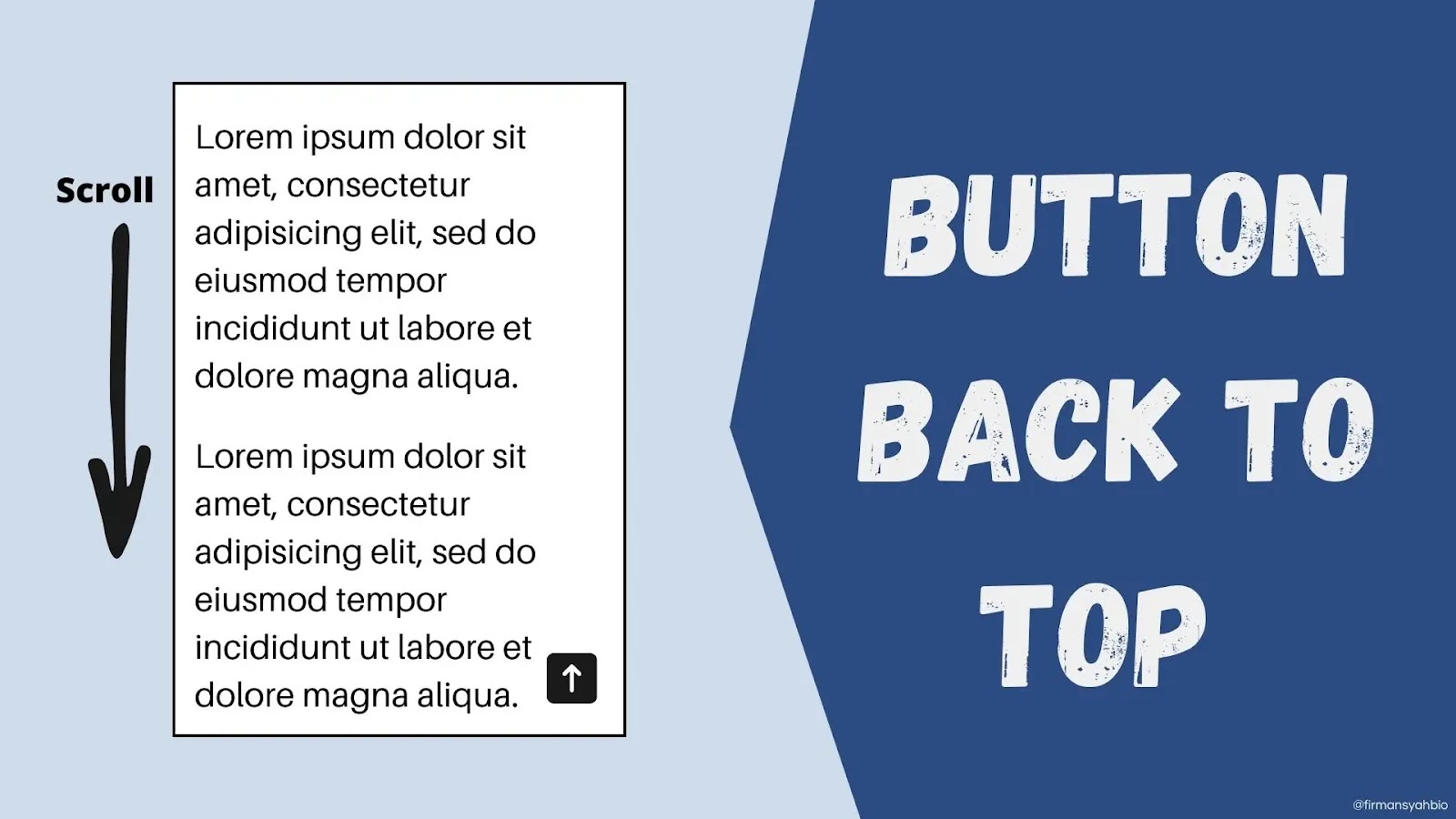Membuat menu website sederhana
8 April 2023

note

Penjelasan
deskripsi
<section class="section-header">
<div class="topmenu">
<nav>
<div class='toggle-wrap' onclick='toggleMenu(this)'>
<span class='toggle-bar'/>
</div>
<hgroup>
<div class="title-brand">
<a href="#">Global</a>
</div>
</hgroup>
</nav>
</div>
<aside>
<div class="menu-tap">
<a href="#">Beranda</a>
<a href="#">Layanan</a>
<a href="#">Informasi</a>
<a href="#">Tentang</a>
<a href="#">Cerita</a>
<a href="#">Inovasi</a>
<a href="#">Visi & Misi</a>
<a href="#">Mitra Bisnis</a>
</div>
</aside>
</div>
</section>.topmenu {
top: 0;
left: 0;
right: 0;
width: 100%;
z-index: 100;
display: flex;
position: fixed;
background: #000;
justify-content: center;
}
nav {
padding: 10px;
top: 0px;
width: 100%;
max-width: 800px;
}
nav::after {
content: "";
display: block;
clear: both;
}
hgroup {
float: left;
text-decoration: none;
margin: 2px 2px 2px 10px;
}
aside {
position: fixed;
width: 100%;
max-width: 400px;
height: 100%;
background: #383838;
color: #fff;
left: -100%;
top: 0;
bottom: 0;
z-index: 50;
box-sizing: border-box;
padding-top: 65px;
transition: all 0.4s ease;
}
aside.active {
left: 0;
}
aside a {
display: block;
padding: 0.8rem;
text-decoration: none;
font-size: 1.30rem;
color: #fff;
text-decoration: none;
border-bottom: 1px solid #414141;
}
.title-brand {
font-size: 1.50em;
color: #fff;
padding: 5px;
}
.title-brand a {
color: #fff;
text-decoration: none;
font-family: 'Lato';
}
.menu-tap {
border-top: 70px;
max-height: calc(100% - 0px);
height: calc(100% - 0px);
overflow-y: auto;
z-index: 400;
position: relative;
}
.menu-tap.desktop {
overflow-y: hidden;
}
.toggle-wrap {
padding: 10px;
position: relative;
z-index: 400;
cursor: pointer;
float: right;
-webkit-touch-callout: none;
-webkit-user-select: none;
-khtml-user-select: none;
-moz-user-select: none;
-ms-user-select: none;
user-select: none;
}
.toggle-bar,
.toggle-bar::before,
.toggle-bar::after,
.toggle-wrap.active .toggle-bar,
.toggle-wrap.active .toggle-bar::before,
.toggle-wrap.active .toggle-bar::after {
-webkit-transition: all 0.2s ease-in-out;
-moz-transition: all 0.2s ease-in-out;
-o-transition: all 0.2s ease-in-out;
transition: all 0.2s ease-in-out;
}
.toggle-bar {
width: 33px;
display: block;
margin: 10px 0px;
position: relative;
border-radius: 5px;
border-top: 4px solid #fff;
}
.toggle-bar::before,
.toggle-bar::after {
content: "";
border-radius: 5px;
display: block;
background: #fff;
height: 4px;
width: 26px;
position: absolute;
top: -11px;
-ms-transform: rotate(0deg);
-webkit-transform: rotate(0deg);
transform: rotate(0deg);
-ms-transform-origin: 13%;
-webkit-transform-origin: 13%;
transform-origin: 13%;
}
.toggle-bar::after {
top: 3px;
}
.toggle-wrap.active .toggle-bar {
border-top: 4px solid transparent;
border-radius: 5px;
}
.toggle-wrap.active .toggle-bar::before {
-ms-transform: rotate(45deg);
-webkit-transform: rotate(45deg);
transform: rotate(45deg);
}
.toggle-wrap.active .toggle-bar::after {
-ms-transform: rotate(-45deg);
-webkit-transform: rotate(-45deg);
transform: rotate(-45deg);
}
.viewbar {
margin-top: 80px;
}
function toggleMenu(e) {
e.classList.toggle("active");
document.querySelector("aside").classList.toggle("active");
}
Contoh
See the Pen Menu Simpel- by Firmansyah (@firmansyahbio) on CodePen.